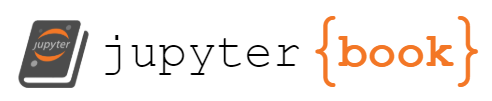4. Ridge and Lasso Regression#
4.1. Mathematical Interpretation of Ordinary Least Squares#
What is presented here is a mathematical analysis of various regression algorithms (ordinary least squares, Ridge and Lasso Regression). The analysis is based on an important algorithm in linear algebra, the so-called Singular Value Decomposition (SVD).
We have shown that in ordinary least squares (OLS) the optimal parameters \(\theta\) are given by
The hat over \(\boldsymbol{\theta}\) means we have the optimal parameters after minimization of the cost function.
This means that our best model is defined as
We now define a matrix
We can rewrite
The matrix \(\boldsymbol{A}\) has the important property that \(\boldsymbol{A}^2=\boldsymbol{A}\). This is the definition of a projection matrix. We can then interpret our optimal model \(\tilde{\boldsymbol{y}}\) as being represented by an orthogonal projection of \(\boldsymbol{y}\) onto a space defined by the column vectors of \(\boldsymbol{X}\). In our case here the matrix \(\boldsymbol{A}\) is a square matrix. If it is a general rectangular matrix we have an oblique projection matrix.
We have defined the residual error as
The residual errors are then the projections of \(\boldsymbol{y}\) onto the orthogonal component of the space defined by the column vectors of \(\boldsymbol{X}\).
If the matrix \(\boldsymbol{X}\) is an orthogonal (or unitary in case of complex values) matrix, we have
In this case the matrix \(\boldsymbol{A}\) becomes
and we have the obvious case
This serves also as a useful test of our codes.
4.2. The singular value decomposition#
The examples we have looked at so far are cases where we normally can invert the matrix \(\boldsymbol{X}^T\boldsymbol{X}\). Using a polynomial expansion where we fit of various functions leads to row vectors of the design matrix which are essentially orthogonal due to the polynomial character of our model. Obtaining the inverse of the design matrix is then often done via a so-called LU, QR or Cholesky decomposition.
As we will also see in the first project, this may however not the be case in general and a standard matrix inversion algorithm based on say LU, QR or Cholesky decomposition may lead to singularities. We will see examples of this below.
There is however a way to circumvent this problem and also gain some insights about the ordinary least squares approach, and later shrinkage methods like Ridge and Lasso regressions.
This is given by the Singular Value Decomposition (SVD) algorithm, perhaps the most powerful linear algebra algorithm. The SVD provides a numerically stable matrix decomposition that is used in a large swath of applications and the decomposition is always stable numerically.
In machine learning it plays a central role in dealing with for example design matrices that may be near singular or singular. Furthermore, as we will see here, the singular values can be related to the covariance matrix (and thereby the correlation matrix) and in turn the variance of a given quantity. It plays also an important role in the principal component analysis where high-dimensional data can be reduced to the statistically relevant features.
One of the typical problems we encounter with linear regression, in particular
when the matrix \(\boldsymbol{X}\) (our so-called design matrix) is high-dimensional,
are problems with near singular or singular matrices. The column vectors of \(\boldsymbol{X}\)
may be linearly dependent, normally referred to as super-collinearity.
This means that the matrix may be rank deficient and it is basically impossible to
model the data using linear regression. As an example, consider the matrix
The columns of \(\boldsymbol{X}\) are linearly dependent. We see this easily since the the first column is the row-wise sum of the other two columns. The rank (more correct, the column rank) of a matrix is the dimension of the space spanned by the column vectors. Hence, the rank of \(\mathbf{X}\) is equal to the number of linearly independent columns. In this particular case the matrix has rank 1.
Super-collinearity of an \((n \times p)\)-dimensional design matrix \(\mathbf{X}\) implies that the inverse of the matrix \(\boldsymbol{X}^T\boldsymbol{X}\) (the matrix we need to invert to solve the linear regression equations) is non-invertible. If we have a square matrix that does not have an inverse, we say this matrix singular. The example here demonstrates this
We see easily that \(\mbox{det}(\boldsymbol{X}) = x_{11} x_{22} - x_{12} x_{21} = 1 \times (-1) - 1 \times (-1) = 0\). Hence, \(\mathbf{X}\) is singular and its inverse is undefined. This is equivalent to saying that the matrix \(\boldsymbol{X}\) has at least an eigenvalue which is zero.
If our design matrix \(\boldsymbol{X}\) which enters the linear regression problem
has linearly dependent column vectors, we will not be able to compute the inverse of \(\boldsymbol{X}^T\boldsymbol{X}\) and we cannot find the parameters (estimators) \(\theta_i\). The estimators are only well-defined if \((\boldsymbol{X}^{T}\boldsymbol{X})\) can be inverted. This is more likely to happen when the matrix \(\boldsymbol{X}\) is high-dimensional. In this case it is likely to encounter a situation where the regression parameters \(\theta_i\) cannot be estimated.
A cheap ad hoc approach is simply to add a small diagonal component to the matrix to invert, that is we change
where \(\boldsymbol{I}\) is the identity matrix. When we discuss Ridge regression this is actually what we end up evaluating. The parameter \(\lambda\) is called a hyperparameter. More about this later.
4.3. Basic math of the SVD#
From standard linear algebra we know that a square matrix \(\boldsymbol{X}\) can be diagonalized if and only if it is a so-called normal matrix, that is if \(\boldsymbol{X}\in {\mathbb{R}}^{n\times n}\) we have \(\boldsymbol{X}\boldsymbol{X}^T=\boldsymbol{X}^T\boldsymbol{X}\) or if \(\boldsymbol{X}\in {\mathbb{C}}^{n\times n}\) we have \(\boldsymbol{X}\boldsymbol{X}^{\dagger}=\boldsymbol{X}^{\dagger}\boldsymbol{X}\). The matrix has then a set of eigenpairs
and the eigenvalues are given by the diagonal matrix
The matrix \(\boldsymbol{X}\) can be written in terms of an orthogonal/unitary transformation \(\boldsymbol{U}\)
with \(\boldsymbol{U}\boldsymbol{U}^T=\boldsymbol{I}\) or \(\boldsymbol{U}\boldsymbol{U}^{\dagger}=\boldsymbol{I}\).
Not all square matrices are diagonalizable. A matrix like the one discussed above
is not diagonalizable, it is a so-called defective matrix. It is easy to see that the condition \(\boldsymbol{X}\boldsymbol{X}^T=\boldsymbol{X}^T\boldsymbol{X}\) is not fulfilled.
However, and this is the strength of the SVD algorithm, any general matrix \(\boldsymbol{X}\) can be decomposed in terms of a diagonal matrix and two orthogonal/unitary matrices. The Singular Value Decompostion (SVD) theorem states that a general \(m\times n\) matrix \(\boldsymbol{X}\) can be written in terms of a diagonal matrix \(\boldsymbol{\Sigma}\) of dimensionality \(m\times n\) and two orthognal matrices \(\boldsymbol{U}\) and \(\boldsymbol{V}\), where the first has dimensionality \(m \times m\) and the last dimensionality \(n\times n\). We have then
As an example, the above defective matrix can be decomposed as
with eigenvalues \(\sigma_1=2\) and \(\sigma_2=0\). The SVD exits always!
The SVD decomposition (singular values) gives eigenvalues \(\sigma_i\geq\sigma_{i+1}\) for all \(i\) and for dimensions larger than \(i=p\), the eigenvalues (singular values) are zero.
In the general case, where our design matrix \(\boldsymbol{X}\) has dimension \(n\times p\), the matrix is thus decomposed into an \(n\times n\) orthogonal matrix \(\boldsymbol{U}\), a \(p\times p\) orthogonal matrix \(\boldsymbol{V}\) and a diagonal matrix \(\boldsymbol{\Sigma}\) with \(r=\mathrm{min}(n,p)\) singular values \(\sigma_i\geq 0\) on the main diagonal and zeros filling the rest of the matrix. There are at most \(p\) singular values assuming that \(n > p\). In our regression examples for the nuclear masses and the equation of state this is indeed the case, while for the Ising model we have \(p > n\). These are often cases that lead to near singular or singular matrices.
The columns of \(\boldsymbol{U}\) are called the left singular vectors while the columns of \(\boldsymbol{V}\) are the right singular vectors.
If we assume that \(n > p\), then our matrix \(\boldsymbol{U}\) has dimension \(n \times n\). The last \(n-p\) columns of \(\boldsymbol{U}\) become however irrelevant in our calculations since they are multiplied with the zeros in \(\boldsymbol{\Sigma}\).
The economy-size decomposition removes extra rows or columns of zeros from the diagonal matrix of singular values, \(\boldsymbol{\Sigma}\), along with the columns in either \(\boldsymbol{U}\) or \(\boldsymbol{V}\) that multiply those zeros in the expression. Removing these zeros and columns can improve execution time and reduce storage requirements without compromising the accuracy of the decomposition.
If \(n > p\), we keep only the first \(p\) columns of \(\boldsymbol{U}\) and \(\boldsymbol{\Sigma}\) has dimension \(p\times p\). If \(p > n\), then only the first \(n\) columns of \(\boldsymbol{V}\) are computed and \(\boldsymbol{\Sigma}\) has dimension \(n\times n\). The \(n=p\) case is obvious, we retain the full SVD. In general the economy-size SVD leads to less FLOPS and still conserving the desired accuracy.
4.4. Codes for the SVD#
import numpy as np
# SVD inversion
def SVD(A):
''' Takes as input a numpy matrix A and returns inv(A) based on singular value decomposition (SVD).
SVD is numerically more stable than the inversion algorithms provided by
numpy and scipy.linalg at the cost of being slower.
'''
U, S, VT = np.linalg.svd(A,full_matrices=True)
print('test U')
print( (np.transpose(U) @ U - U @np.transpose(U)))
print('test VT')
print( (np.transpose(VT) @ VT - VT @np.transpose(VT)))
print(U)
print(S)
print(VT)
D = np.zeros((len(U),len(VT)))
for i in range(0,len(VT)):
D[i,i]=S[i]
return U @ D @ VT
X = np.array([ [1.0,-1.0], [1.0,-1.0]])
#X = np.array([[1, 2], [3, 4], [5, 6]])
print(X)
C = SVD(X)
# Print the difference between the original matrix and the SVD one
print(C-X)
The matrix \(\boldsymbol{X}\) has columns that are linearly dependent. The first column is the row-wise sum of the other two columns. The rank of a matrix (the column rank) is the dimension of space spanned by the column vectors. The rank of the matrix is the number of linearly independent columns, in this case just \(2\). We see this from the singular values when running the above code. Running the standard inversion algorithm for matrix inversion with \(\boldsymbol{X}^T\boldsymbol{X}\) results in the program terminating due to a singular matrix.
The \(U\), \(S\), and \(V\) matrices returned from the svd() function cannot be multiplied directly.
As you can see from the code, the \(S\) vector must be converted into a diagonal matrix. This may cause a problem as the size of the matrices do not fit the rules of matrix multiplication, where the number of columns in a matrix must match the number of rows in the subsequent matrix.
If you wish to include the zero singular values, you will need to resize the matrices and set up a diagonal matrix as done in the above example
4.5. Code for SVD and Inversion of Matrices#
How do we use the SVD to invert a matrix \(\boldsymbol{X}^T\boldsymbol{X}\) which is singular or near singular? The simple answer is to use the linear algebra function for the pseudoinverse, that is
#Ainv = np.linlag.pinv(A)
Let us first look at a matrix which does not causes problems and write our own function where we just use the SVD.
import numpy as np
# SVD inversion
def SVDinv(A):
''' Takes as input a numpy matrix A and returns inv(A) based on singular value decomposition (SVD).
SVD is numerically more stable than the inversion algorithms provided by
numpy and scipy.linalg at the cost of being slower.
'''
U, s, VT = np.linalg.svd(A)
print('test U')
print( (np.transpose(U) @ U - U @np.transpose(U)))
print('test VT')
print( (np.transpose(VT) @ VT - VT @np.transpose(VT)))
D = np.zeros((len(U),len(VT)))
D = np.diag(s)
UT = np.transpose(U); V = np.transpose(VT); invD = np.linalg.inv(D)
return np.matmul(V,np.matmul(invD,UT))
# Non-singular square matrix
X = np.array( [ [1,2,3],[2,4,5],[3,5,6]])
print(X)
A = np.transpose(X) @ X
# Brute force inversion
B = np.linalg.pinv(A) # here we could use np.linalg.inv(A), try it!
C = SVDinv(A)
print(np.abs(B-C))
Although our matrix to invert \(\boldsymbol{X}^T\boldsymbol{X}\) is a square matrix, our matrix may be singular.
The pseudoinverse is the generalization of the matrix inverse for square matrices to rectangular matrices where the number of rows and columns are not equal.
It is also called the the Moore-Penrose Inverse after two independent discoverers of the method or the Generalized Inverse. It is used for the calculation of the inverse for singular or near singular matrices and for rectangular matrices.
Using the SVD we can obtain the pseudoinverse (PI) of a matrix \(\boldsymbol{A}\) (labeled here as \(\boldsymbol{A}_{\mathrm{PI}}\)
where \(\boldsymbol{D}_{\mathrm{PI}}\) can be calculated by creating a diagonal matrix from \(\boldsymbol{\Sigma}\) where we only keep the singular values (the non-zero values). The following code computes the pseudoinvers of the matrix based on the SVD.
import numpy as np
# SVD inversion
def SVDinv(A):
U, s, VT = np.linalg.svd(A)
# reciprocals of singular values of s
d = 1.0 / s
# create m x n D matrix
D = np.zeros(A.shape)
# populate D with n x n diagonal matrix
D[:A.shape[1], :A.shape[1]] = np.diag(d)
UT = np.transpose(U)
V = np.transpose(VT)
return np.matmul(V,np.matmul(D.T,UT))
A = np.array([ [0.3, 0.4], [0.5, 0.6], [0.7, 0.8],[0.9, 1.0]])
print(A)
# Brute force inversion of super-collinear matrix
B = np.linalg.pinv(A)
print(B)
# Compare our own algorithm with pinv
C = SVDinv(A)
print(np.abs(C-B))
As you can see from these examples, our own decomposition based on the SVD agrees the pseudoinverse algorithm provided by Numpy.
4.6. Mathematics of the SVD and implications#
Let us take a closer look at the mathematics of the SVD and the various implications for machine learning studies.
Our starting point is our design matrix \(\boldsymbol{X}\) of dimension \(n\times p\)
We can SVD decompose our matrix as
where \(\boldsymbol{U}\) is an orthogonal matrix of dimension \(n\times n\), meaning that \(\boldsymbol{U}\boldsymbol{U}^T=\boldsymbol{U}^T\boldsymbol{U}=\boldsymbol{I}_n\). Here \(\boldsymbol{I}_n\) is the unit matrix of dimension \(n \times n\).
Similarly, \(\boldsymbol{V}\) is an orthogonal matrix of dimension \(p\times p\), meaning that \(\boldsymbol{V}\boldsymbol{V}^T=\boldsymbol{V}^T\boldsymbol{V}=\boldsymbol{I}_p\). Here \(\boldsymbol{I}_p\) is the unit matrix of dimension \(p \times p\).
Finally \(\boldsymbol{\Sigma}\) contains the singular values \(\sigma_i\). This matrix has dimension \(n\times p\) and the singular values \(\sigma_i\) are all positive. The non-zero values are ordered in descending order, that is
All values beyond \(p-1\) are all zero.
As an example, consider the following \(3\times 2\) example for the matrix \(\boldsymbol{\Sigma}\)
The singular values are \(\sigma_0=2\) and \(\sigma_1=1\). It is common to rewrite the matrix \(\boldsymbol{\Sigma}\) as
where
contains only the singular values. Note also (and we will use this below) that
which is a \(2\times 2 \) matrix while
is a \(3\times 3 \) matrix. The last row and column of this last matrix contain only zeros. This will have important consequences for our SVD decomposition of the design matrix.
The matrix that may cause problems for us is \(\boldsymbol{X}^T\boldsymbol{X}\). Using the SVD we can rewrite this matrix as
and using the orthogonality of the matrix \(\boldsymbol{U}\) we have
We define \(\boldsymbol{\Sigma}^T\boldsymbol{\Sigma}=\tilde{\boldsymbol{\Sigma}}^2\) which is a diagonal matrix containing only the singular values squared. It has dimensionality \(p \times p\).
We can now insert the result for the matrix \(\boldsymbol{X}^T\boldsymbol{X}\) into our equation for ordinary least squares where
and using our SVD decomposition of \(\boldsymbol{X}\) we have
which gives us, using the orthogonality of the matrices \(\boldsymbol{U}\) and \(\boldsymbol{V}\),,
It means that the ordinary least square model (with the optimal parameters) \(\boldsymbol{\tilde{y}}\), corresponds to an orthogonal transformation of the output (or target) vector \(\boldsymbol{y}\) by the vectors of the matrix \(\boldsymbol{U}\).
4.7. Further properties (important for our analyses later)#
Let us study again \(\boldsymbol{X}^T\boldsymbol{X}\) in terms of our SVD,
If we now multiply from the right with \(\boldsymbol{V}\) (using the orthogonality of \(\boldsymbol{V}\)) we get
This means the vectors \(\boldsymbol{v}_i\) of the orthogonal matrix \(\boldsymbol{V}\) are the eigenvectors of the matrix \(\boldsymbol{X}^T\boldsymbol{X}\) with eigenvalues given by the singular values squared, that is
Similarly, if we use the SVD decomposition for the matrix \(\boldsymbol{X}\boldsymbol{X}^T\), we have
If we now multiply from the right with \(\boldsymbol{U}\) (using the orthogonality of \(\boldsymbol{U}\)) we get
This means the vectors \(\boldsymbol{u}_i\) of the orthogonal matrix \(\boldsymbol{U}\) are the eigenvectors of the matrix \(\boldsymbol{X}\boldsymbol{X}^T\) with eigenvalues given by the singular values squared, that is
Important note: we have defined our design matrix \(\boldsymbol{X}\) to be an \(n\times p\) matrix. In most supervised learning cases we have that \(n \ge p\), and quite often we have \(n >> p\). For linear algebra based methods like ordinary least squares or Ridge regression, this leads to a matrix \(\boldsymbol{X}^T\boldsymbol{X}\) which is small and thereby easier to handle from a computational point of view (in terms of number of floating point operations).
In our lectures, the number of columns will always refer to the number of features in our data set, while the number of rows represents the number of data inputs. Note that in other texts you may find the opposite notation. This has consequences for the definition of for example the covariance matrix and its relation to the SVD.
4.8. Meet the Covariance Matrix#
Before we move on to a discussion of Ridge and Lasso regression, we want to show an important example of the above.
We have already noted that the matrix \(\boldsymbol{X}^T\boldsymbol{X}\) in ordinary least squares is proportional to the second derivative of the cost function, that is we have
This quantity defines what is called the Hessian matrix (the second derivative of the cost function we want to optimize).
The Hessian matrix plays an important role and is defined in this course as
The Hessian matrix for ordinary least squares is also proportional to the covariance matrix. This means also that we can use the SVD to find the eigenvalues of the covariance matrix and the Hessian matrix in terms of the singular values. Let us develop these arguments, as they will play an important role in our machine learning studies.
Before we discuss the link between for example Ridge regression and the singular value decomposition, we need to remind ourselves about the definition of the covariance and the correlation function. These are quantities that play a central role in machine learning methods.
Suppose we have defined two vectors \(\hat{x}\) and \(\hat{y}\) with \(n\) elements each. The covariance matrix \(\boldsymbol{C}\) is defined as
where for example
With this definition and recalling that the variance is defined as
we can rewrite the covariance matrix as
Note: we have used \(1/n\) in the above definitions of the sample variance and covariance. We assume then that we can calculate the exact mean value. What you will find in essentially all statistics texts are equations with a factor \(1/(n-1)\). This is called Bessel’s correction. This method corrects the bias in the estimation of the population variance and covariance. It also partially corrects the bias in the estimation of the population standard deviation. If you use a library like Scikit-Learn or nunmpy’s function calculate the covariance, this quantity will be computed with a factor \(1/(n-1)\).
The covariance takes values between zero and infinity and may thus lead to problems with loss of numerical precision for particularly large values. It is common to scale the covariance matrix by introducing instead the correlation matrix defined via the so-called correlation function
The correlation function is then given by values \(\mathrm{corr}[\boldsymbol{x},\boldsymbol{y}] \in [-1,1]\). This avoids eventual problems with too large values. We can then define the correlation matrix for the two vectors \(\boldsymbol{x}\) and \(\boldsymbol{y}\) as
In the above example this is the function we constructed using pandas.
In our derivation of the various regression algorithms like Ordinary Least Squares or Ridge regression we defined the design/feature matrix \(\boldsymbol{X}\) as
with \(\boldsymbol{X}\in {\mathbb{R}}^{n\times p}\), with the predictors/features \(p\) refering to the column numbers and the entries \(n\) being the row elements. We can rewrite the design/feature matrix in terms of its column vectors as
with a given vector
With these definitions, we can now rewrite our \(2\times 2\) correlation/covariance matrix in terms of a more general design/feature matrix \(\boldsymbol{X}\in {\mathbb{R}}^{n\times p}\). This leads to a \(p\times p\) covariance matrix for the vectors \(\boldsymbol{x}_i\) with \(i=0,1,\dots,p-1\)
and the correlation matrix
The Numpy function np.cov calculates the covariance elements using the factor \(1/(n-1)\) instead of \(1/n\) since it assumes we do not have the exact mean values. The following simple function uses the np.vstack function which takes each vector of dimension \(1\times n\) and produces a \(2\times n\) matrix \(\boldsymbol{W}\)
Note that this assumes you have the features as the rows, and the inputs as columns, that is
which in turn is converted into into the \(2\times 2\) covariance matrix \(\boldsymbol{C}\) via the Numpy function np.cov(). We note that we can also calculate the mean value of each set of samples \(\boldsymbol{x}\) etc using the Numpy function np.mean(x). We can also extract the eigenvalues of the covariance matrix through the np.linalg.eig() function.
# Importing various packages
import numpy as np
n = 100
x = np.random.normal(size=n)
print(np.mean(x))
y = 4+3*x+np.random.normal(size=n)
print(np.mean(y))
W = np.vstack((x, y))
C = np.cov(W)
print(C)
The previous example can be converted into the correlation matrix by simply scaling the matrix elements with the variances. We should also subtract the mean values for each column. This leads to the following code which sets up the correlations matrix for the previous example in a more brute force way. Here we scale the mean values for each column of the design matrix, calculate the relevant mean values and variances and then finally set up the \(2\times 2\) correlation matrix (since we have only two vectors).
import numpy as np
n = 100
# define two vectors
x = np.random.random(size=n)
y = 4+3*x+np.random.normal(size=n)
#scaling the x and y vectors
x = x - np.mean(x)
y = y - np.mean(y)
variance_x = np.sum(x@x)/n
variance_y = np.sum(y@y)/n
print(variance_x)
print(variance_y)
cov_xy = np.sum(x@y)/n
cov_xx = np.sum(x@x)/n
cov_yy = np.sum(y@y)/n
C = np.zeros((2,2))
C[0,0]= cov_xx/variance_x
C[1,1]= cov_yy/variance_y
C[0,1]= cov_xy/np.sqrt(variance_y*variance_x)
C[1,0]= C[0,1]
print(C)
We see that the matrix elements along the diagonal are one as they should be and that the matrix is symmetric. Furthermore, diagonalizing this matrix we easily see that it is a positive definite matrix.
The above procedure with numpy can be made more compact if we use pandas.
We know here how we can set up the correlation matrix using pandas, as done in this simple code
import numpy as np
import pandas as pd
n = 10
x = np.random.normal(size=n)
x = x - np.mean(x)
y = 4+3*x+np.random.normal(size=n)
y = y - np.mean(y)
# Note that we transpose the matrix in order to stay with our ordering n x p
X = (np.vstack((x, y))).T
print(X)
Xpd = pd.DataFrame(X)
print(Xpd)
correlation_matrix = Xpd.corr()
print(correlation_matrix)
We expand this model to the Franke function discussed earlier.
# Common imports
import numpy as np
import pandas as pd
def FrankeFunction(x,y):
term1 = 0.75*np.exp(-(0.25*(9*x-2)**2) - 0.25*((9*y-2)**2))
term2 = 0.75*np.exp(-((9*x+1)**2)/49.0 - 0.1*(9*y+1))
term3 = 0.5*np.exp(-(9*x-7)**2/4.0 - 0.25*((9*y-3)**2))
term4 = -0.2*np.exp(-(9*x-4)**2 - (9*y-7)**2)
return term1 + term2 + term3 + term4
def create_X(x, y, n ):
if len(x.shape) > 1:
x = np.ravel(x)
y = np.ravel(y)
N = len(x)
l = int((n+1)*(n+2)/2) # Number of elements in theta
X = np.ones((N,l))
for i in range(1,n+1):
q = int((i)*(i+1)/2)
for k in range(i+1):
X[:,q+k] = (x**(i-k))*(y**k)
return X
# Making meshgrid of datapoints and compute Franke's function
n = 4
N = 100
x = np.sort(np.random.uniform(0, 1, N))
y = np.sort(np.random.uniform(0, 1, N))
z = FrankeFunction(x, y)
X = create_X(x, y, n=n)
Xpd = pd.DataFrame(X)
# subtract the mean values and set up the covariance matrix
Xpd = Xpd - Xpd.mean()
covariance_matrix = Xpd.cov()
print(covariance_matrix)
We note here that the covariance is zero for the first rows and columns since all matrix elements in the design matrix were set to one (we are fitting the function in terms of a polynomial of degree \(n\)).
This means that the variance for these elements will be zero and will cause problems when we set up the correlation matrix. We can simply drop these elements and construct a correlation matrix without these elements.
We can rewrite the covariance matrix in a more compact form in terms of the design/feature matrix \(\boldsymbol{X}\) as
To see this let us simply look at a design matrix \(\boldsymbol{X}\in {\mathbb{R}}^{2\times 2}\)
If we then compute the expectation value (note the \(1/n\) factor instead of \(1/(n-1)\))
which is just
where we wrote \(\boldsymbol{C}[\boldsymbol{x}_0,\boldsymbol{x}_1]=\boldsymbol{C}[\boldsymbol{x}]\) to indicate that this is the covariance of the vectors \(\boldsymbol{x}\) of the design/feature matrix \(\boldsymbol{X}\).
It is easy to generalize this to a matrix \(\boldsymbol{X}\in {\mathbb{R}}^{n\times p}\).
4.9. Linking with the SVD#
We saw earlier that
Since the matrices here have dimension \(p\times p\), with \(p\) corresponding to the singular values, we defined earlier the matrix
where the tilde-matrix \(\tilde{\boldsymbol{\Sigma}}\) is a matrix of dimension \(p\times p\) containing only the singular values \(\sigma_i\), that is
meaning we can write
Multiplying from the right with \(\boldsymbol{V}\) (using the orthogonality of \(\boldsymbol{V}\)) we get
This means the vectors \(\boldsymbol{v}_i\) of the orthogonal matrix \(\boldsymbol{V}\) are the eigenvectors of the matrix \(\boldsymbol{X}^T\boldsymbol{X}\) with eigenvalues given by the singular values squared, that is
In other words, each non-zero singular value of \(\boldsymbol{X}\) is a positive square root of an eigenvalue of \(\boldsymbol{X}^T\boldsymbol{X}\). It means also that the columns of \(\boldsymbol{V}\) are the eigenvectors of \(\boldsymbol{X}^T\boldsymbol{X}\). Since we have ordered the singular values of \(\boldsymbol{X}\) in a descending order, it means that the column vectors \(\boldsymbol{v}_i\) are hierarchically ordered by how much correlation they encode from the columns of \(\boldsymbol{X}\).
Note that these are also the eigenvectors and eigenvalues of the Hessian matrix.
If we now recall the definition of the covariance matrix (not using Bessel’s correction) we have
meaning that every squared non-singular value of \(\boldsymbol{X}\) divided by \(n\) ( the number of samples) are the eigenvalues of the covariance matrix. Every singular value of \(\boldsymbol{X}\) is thus a positive square root of an eigenvalue of \(\boldsymbol{X}^T\boldsymbol{X}\). If the matrix \(\boldsymbol{X}\) is self-adjoint, the singular values of \(\boldsymbol{X}\) are equal to the absolute value of the eigenvalues of \(\boldsymbol{X}\).
For \(\boldsymbol{X}\boldsymbol{X}^T\) we found
Since the matrices here have dimension \(n\times n\), we have
leading to
Multiplying with \(\boldsymbol{U}\) from the right gives us the eigenvalue problem
It means that the eigenvalues of \(\boldsymbol{X}\boldsymbol{X}^T\) are again given by the non-zero singular values plus now a series of zeros. The column vectors of \(\boldsymbol{U}\) are the eigenvectors of \(\boldsymbol{X}\boldsymbol{X}^T\) and measure how much correlations are contained in the rows of \(\boldsymbol{X}\).
Since we will mainly be interested in the correlations among the features of our data (the columns of \(\boldsymbol{X}\), the quantity of interest for us are the non-zero singular values and the column vectors of \(\boldsymbol{V}\).
4.10. Ridge and Lasso Regression#
Let us remind ourselves about the expression for the standard Mean Squared Error (MSE) which we used to define our cost function and the equations for the ordinary least squares (OLS) method, that is our optimization problem is
or we can state it as
where we have used the definition of a norm-2 vector, that is
By minimizing the above equation with respect to the parameters \(\boldsymbol{\theta}\) we could then obtain an analytical expression for the parameters \(\boldsymbol{\theta}\). We can add a regularization parameter \(\lambda\) by defining a new cost function to be optimized, that is
which leads to the Ridge regression minimization problem where we require that \(\vert\vert \boldsymbol{\theta}\vert\vert_2^2\le t\), where \(t\) is a finite number larger than zero. By defining
we have a new optimization equation
which leads to Lasso regression. Lasso stands for least absolute shrinkage and selection operator.
Here we have defined the norm-1 as
Using the matrix-vector expression for Ridge regression and dropping the parameter \(1/n\) in front of the standard means squared error equation, we have
and taking the derivatives with respect to \(\boldsymbol{\theta}\) we obtain then a slightly modified matrix inversion problem which for finite values of \(\lambda\) does not suffer from singularity problems. We obtain the optimal parameters
with \(\boldsymbol{I}\) being a \(p\times p\) identity matrix with the constraint that
with \(t\) a finite positive number.
When we compare this with the ordinary least squares result we have
which can lead to singular matrices. However, with the SVD, we can always compute the inverse of the matrix \(\boldsymbol{X}^T\boldsymbol{X}\).
We see that Ridge regression is nothing but the standard OLS with a modified diagonal term added to \(\boldsymbol{X}^T\boldsymbol{X}\). The consequences, in particular for our discussion of the bias-variance tradeoff are rather interesting. We will see that for specific values of \(\lambda\), we may even reduce the variance of the optimal parameters \(\boldsymbol{\theta}\). These topics and other related ones, will be discussed after the more linear algebra oriented analysis here.
Using our insights about the SVD of the design matrix \(\boldsymbol{X}\) We have already analyzed the OLS solutions in terms of the eigenvectors (the columns) of the right singular value matrix \(\boldsymbol{U}\) as
For Ridge regression this becomes
with the vectors \(\boldsymbol{u}_j\) being the columns of \(\boldsymbol{U}\) from the SVD of the matrix \(\boldsymbol{X}\). Note that the sums goes to \(p-1\) since.
Since \(\lambda \geq 0\), it means that compared to OLS, we have
Ridge regression finds the coordinates of \(\boldsymbol{y}\) with respect to the orthonormal basis \(\boldsymbol{U}\), it then shrinks the coordinates by \(\frac{\sigma_j^2}{\sigma_j^2+\lambda}\). Recall that the SVD has eigenvalues ordered in a descending way, that is \(\sigma_i \geq \sigma_{i+1}\).
For small eigenvalues \(\sigma_i\) it means that their contributions become less important, a fact which can be used to reduce the number of degrees of freedom. More about this when we have covered the material on a statistical interpretation of various linear regression methods.
For the sake of simplicity, let us assume that the design matrix is orthonormal, that is
In this case the standard OLS results in
and
that is the Ridge estimator scales the OLS estimator by the inverse of a factor \(1+\lambda\), and the Ridge estimator converges to zero when the hyperparameter goes to infinity.
We will come back to more interpreations after we have gone through some of the statistical analysis part.
Using the matrix-vector expression for Lasso regression and dropping the parameter \(1/n\) in front of the standard mean squared error equation, we have the following cost function
Taking the derivative with respect to \(\boldsymbol{\theta}\) and recalling that the derivative of the absolute value is (we drop the boldfaced vector symbol for simplicty)
we have that the derivative of the cost function is
and reordering we have
This equation does not lead to a nice analytical equation as in Ridge regression or ordinary least squares. This equation can however be solved by using standard convex optimization algorithms using for example the Python package CVXOPT. We will discuss this later.
Let us assume that our design matrix is given by unit (identity) matrix, that is a square diagonal matrix with ones only along the diagonal. In this case we have an equal number of rows and columns \(n=p\).
Our model approximation is just \(\tilde{\boldsymbol{y}}=\boldsymbol{\theta}\) and the mean squared error and thereby the cost function for ordinary least squares (OLS) is then (we drop the term \(1/n\))
and minimizing we have that
For Ridge regression our cost function is
and minimizing we have that
For Lasso regression our cost function is
and minimizing we have that
which leads to
Plotting these results (figure in handwritten notes for week 36) shows clearly that Lasso regression suppresses (sets to zero) values of \(\theta_i\) for specific values of \(\lambda\). Ridge regression reduces on the other hand the values of \(\theta_i\) as function of \(\lambda\).
As another example, let us assume we have a data set with outputs/targets given by the vector
and our inputs as a \(3\times 2\) design matrix
meaning that we have two features and two unknown parameters \(\theta_0\) and \(\theta_1\) to be determined either by ordinary least squares, Ridge or Lasso regression.
For ordinary least squares (OLS) we know that the optimal solution is
Inserting the above values we obtain that
The code which implements this simpler case is presented after the discussion of Ridge and Lasso.
For Ridge regression we have
Inserting the above values we obtain that
There is normally a constraint on the value of \(\vert\vert \boldsymbol{\theta}\vert\vert_2\) via the parameter \(\lambda\). Let us for simplicity assume that \(\theta_0^2+\theta_1^2=1\) as constraint. This will allow us to find an expression for the optimal values of \(\theta\) and \(\lambda\).
To see this, let us write the cost function for Ridge regression.
We define the MSE without the \(1/n\) factor and have then, using that
and taking the derivative with respect to \(\theta_0\) we get
and for \(\theta_1\) we obtain
Using the constraint for \(\theta_0^2+\theta_1^2=1\) we can constrain \(\lambda\) by solving
which gives \(\lambda=4.571\) and \(\theta_0=0.933\) and \(\theta_1=0.359\).
For Lasso we need now, keeping a constraint on \(\vert\theta_0\vert+\vert\theta_1\vert=1\), to take the derivative of the absolute values of \(\theta_0\) and \(\theta_1\). This gives us the following derivatives of the cost function
and
We have now four cases to solve besides the trivial cases \(\theta_0\) and/or \(\theta_1\) are zero, namely
\(\theta_0 > 0\) and \(\theta_1 > 0\),
\(\theta_0 > 0\) and \(\theta_1 < 0\),
\(\theta_0 < 0\) and \(\theta_1 > 0\),
\(\theta_0 < 0\) and \(\theta_1 < 0\).
If we consider the first case, we have then
and
which yields
and
Using the constraint on \(\theta_0\) and \(\theta_1\) we can then find the optimal value of \(\lambda\) for the different cases. We leave this as an exercise to you.
Here we set up the OLS, Ridge and Lasso functionality in order to study the above example. Note that here we have opted for a set of values of \(\lambda\), meaning that we need to perform a search in order to find the optimal values.
First we study and compare the OLS and Ridge results. The next code compares all three methods. We select values of the hyperparameter \(\lambda\in [10^{-4},10^4]\) and compute the predicted values for ordinary least squares and Ridge regression.
%matplotlib inline
import os
import numpy as np
import pandas as pd
import matplotlib.pyplot as plt
def R2(y_data, y_model):
return 1 - np.sum((y_data - y_model) ** 2) / np.sum((y_data - np.mean(y_data)) ** 2)
def MSE(y_data,y_model):
n = np.size(y_model)
return np.sum((y_data-y_model)**2)/n
# A seed just to ensure that the random numbers are the same for every run.
# Useful for eventual debugging.
X = np.array( [ [ 2, 0], [0, 1], [0,0]])
y = np.array( [4, 2, 3])
# matrix inversion to find theta
OLStheta = np.linalg.inv(X.T @ X) @ X.T @ y
print(OLStheta)
# and then make the prediction
ytildeOLS = X @ OLStheta
print("Training MSE for OLS")
print(MSE(y,ytildeOLS))
ypredictOLS = X @ OLStheta
# Repeat now for Ridge regression and various values of the regularization parameter
I = np.eye(2,2)
# Decide which values of lambda to use
nlambdas = 100
MSEPredict = np.zeros(nlambdas)
lambdas = np.logspace(-4, 4, nlambdas)
for i in range(nlambdas):
lmb = lambdas[i]
Ridgetheta = np.linalg.inv(X.T @ X+lmb*I) @ X.T @ y
# print(Ridgetheta)
# and then make the prediction
ypredictRidge = X @ Ridgetheta
MSEPredict[i] = MSE(y,ypredictRidge)
# print(MSEPredict[i])
# Now plot the results
plt.figure()
plt.plot(np.log10(lambdas), MSEPredict, 'r--', label = 'MSE Ridge Train')
plt.xlabel('log10(lambda)')
plt.ylabel('MSE')
plt.legend()
plt.show()
We see here that we reach a plateau for the Ridge results. Writing out the coefficients \(\boldsymbol{\theta}\), we observe that they are getting smaller and smaller and our error stabilizes since the predicted values of \(\tilde{\boldsymbol{y}}\) approach zero.
This happens also for Lasso regression, as seen from the next code output. The difference is that Lasso shrinks the values of \(\theta\) to zero at a much earlier stage and the results flatten out. We see that Lasso gives also an excellent fit for small values of \(\lambda\) and shows the best performance of the three regression methods.
import os
import numpy as np
import pandas as pd
import matplotlib.pyplot as plt
from sklearn import linear_model
def R2(y_data, y_model):
return 1 - np.sum((y_data - y_model) ** 2) / np.sum((y_data - np.mean(y_data)) ** 2)
def MSE(y_data,y_model):
n = np.size(y_model)
return np.sum((y_data-y_model)**2)/n
# A seed just to ensure that the random numbers are the same for every run.
# Useful for eventual debugging.
X = np.array( [ [ 2, 0], [0, 1], [0,0]])
y = np.array( [4, 2, 3])
# matrix inversion to find theta
OLStheta = np.linalg.inv(X.T @ X) @ X.T @ y
print(OLStheta)
# and then make the prediction
ytildeOLS = X @ OLStheta
print("Training MSE for OLS")
print(MSE(y,ytildeOLS))
ypredictOLS = X @ OLStheta
# Repeat now for Ridge regression and various values of the regularization parameter
I = np.eye(2,2)
# Decide which values of lambda to use
nlambdas = 100
MSERidgePredict = np.zeros(nlambdas)
MSELassoPredict = np.zeros(nlambdas)
lambdas = np.logspace(-4, 4, nlambdas)
for i in range(nlambdas):
lmb = lambdas[i]
Ridgetheta = np.linalg.inv(X.T @ X+lmb*I) @ X.T @ y
print(Ridgetheta)
# and then make the prediction
ypredictRidge = X @ Ridgetheta
MSERidgePredict[i] = MSE(y,ypredictRidge)
RegLasso = linear_model.Lasso(lmb)
RegLasso.fit(X,y)
ypredictLasso = RegLasso.predict(X)
print(RegLasso.coef_)
MSELassoPredict[i] = MSE(y,ypredictLasso)
# Now plot the results
plt.figure()
plt.plot(np.log10(lambdas), MSERidgePredict, 'r--', label = 'MSE Ridge Train')
plt.plot(np.log10(lambdas), MSELassoPredict, 'r--', label = 'MSE Lasso Train')
plt.xlabel('log10(lambda)')
plt.ylabel('MSE')
plt.legend()
plt.show()
We bring then back our exponential function example and study all three regression methods. Depending on the level of noise, we note that for small values of the hyperparameter \(\lambda\) all three methods produce the same mean squared error. Again, Lasso shrinks the parameter values to zero much earlier than Ridge regression and the Lasso results flatten out much earlier since all \(\theta_j=0\) (check this by printing the values). This case is an example of where OLS performs best. Lasso and Ridge reproduce the OLS results for a limited set of \(\lambda\) values.
import os
import numpy as np
import pandas as pd
import matplotlib.pyplot as plt
from sklearn.model_selection import train_test_split
from sklearn import linear_model
def R2(y_data, y_model):
return 1 - np.sum((y_data - y_model) ** 2) / np.sum((y_data - np.mean(y_data)) ** 2)
def MSE(y_data,y_model):
n = np.size(y_model)
return np.sum((y_data-y_model)**2)/n
# A seed just to ensure that the random numbers are the same for every run.
# Useful for eventual debugging.
np.random.seed(3155)
x = np.random.rand(100)
y = 2.0+5*x*x+0.1*np.random.randn(100)
# number of features p (here degree of polynomial
p = 3
# The design matrix now as function of a given polynomial
X = np.zeros((len(x),p))
X[:,0] = 1.0
X[:,1] = x
X[:,2] = x*x
# We split the data in test and training data
X_train, X_test, y_train, y_test = train_test_split(X, y, test_size=0.2)
# matrix inversion to find theta
OLStheta = np.linalg.inv(X_train.T @ X_train) @ X_train.T @ y_train
print(OLStheta)
# and then make the prediction
ytildeOLS = X_train @ OLStheta
print("Training MSE for OLS")
print(MSE(y_train,ytildeOLS))
ypredictOLS = X_test @ OLStheta
print("Test MSE OLS")
print(MSE(y_test,ypredictOLS))
# Repeat now for Lasso and Ridge regression and various values of the regularization parameter
I = np.eye(p,p)
# Decide which values of lambda to use
nlambdas = 100
MSEPredict = np.zeros(nlambdas)
MSETrain = np.zeros(nlambdas)
MSELassoPredict = np.zeros(nlambdas)
MSELassoTrain = np.zeros(nlambdas)
lambdas = np.logspace(-4, 4, nlambdas)
for i in range(nlambdas):
lmb = lambdas[i]
Ridgetheta = np.linalg.inv(X_train.T @ X_train+lmb*I) @ X_train.T @ y_train
# include lasso using Scikit-Learn
RegLasso = linear_model.Lasso(lmb)
RegLasso.fit(X_train,y_train)
# and then make the prediction
ytildeRidge = X_train @ Ridgetheta
ypredictRidge = X_test @ Ridgetheta
ytildeLasso = RegLasso.predict(X_train)
ypredictLasso = RegLasso.predict(X_test)
MSEPredict[i] = MSE(y_test,ypredictRidge)
MSETrain[i] = MSE(y_train,ytildeRidge)
MSELassoPredict[i] = MSE(y_test,ypredictLasso)
MSELassoTrain[i] = MSE(y_train,ytildeLasso)
# Now plot the results
plt.figure()
plt.plot(np.log10(lambdas), MSETrain, label = 'MSE Ridge train')
plt.plot(np.log10(lambdas), MSEPredict, 'r--', label = 'MSE Ridge Test')
plt.plot(np.log10(lambdas), MSELassoTrain, label = 'MSE Lasso train')
plt.plot(np.log10(lambdas), MSELassoPredict, 'r--', label = 'MSE Lasso Test')
plt.xlabel('log10(lambda)')
plt.ylabel('MSE')
plt.legend()
plt.show()
Both these example send a clear message. The addition of a shrinkage/regularization term implies that we need to perform a search for the optimal values of \(\lambda\). We will see this throughout these series of lectures.
As a small addendum, we note that you can also solve this problem using the convex optimization package CVXOPT. This requires, in addition to having installed CVXOPT, you need to download the file l1regl.py.
4.11. Linking the regression analysis with a statistical interpretation#
We will now couple the discussions of ordinary least squares, Ridge and Lasso regression with a statistical interpretation, that is we move from a linear algebra analysis to a statistical analysis. In particular, we will focus on what the regularization terms can result in. We will amongst other things show that the regularization parameter can reduce considerably the variance of the parameters \(\theta\).
The
advantage of doing linear regression is that we actually end up with
analytical expressions for several statistical quantities.
Standard least squares and Ridge regression allow us to
derive quantities like the variance and other expectation values in a
rather straightforward way.
It is assumed that \(\varepsilon_i \sim \mathcal{N}(0, \sigma^2)\) and the \(\varepsilon_{i}\) are independent, i.e.:
The randomness of \(\varepsilon_i\) implies that \(\mathbf{y}_i\) is also a random variable. In particular, \(\mathbf{y}_i\) is normally distributed, because \(\varepsilon_i \sim \mathcal{N}(0, \sigma^2)\) and \(\mathbf{X}_{i,\ast} \, \boldsymbol{\theta}\) is a non-random scalar. To specify the parameters of the distribution of \(\mathbf{y}_i\) we need to calculate its first two moments.
Recall that \(\boldsymbol{X}\) is a matrix of dimensionality \(n\times p\). The notation above \(\mathbf{X}_{i,\ast}\) means that we are looking at the row number \(i\) and perform a sum over all values \(p\).
The assumption we have made here can be summarized as (and this is going to be useful when we discuss the bias-variance trade off) that there exists a function \(f(\boldsymbol{x})\) and a normal distributed error \(\boldsymbol{\varepsilon}\sim \mathcal{N}(0, \sigma^2)\) which describe our data
We approximate this function with our model from the solution of the linear regression equations, that is our function \(f\) is approximated by \(\boldsymbol{\tilde{y}}\) where we want to minimize \((\boldsymbol{y}-\boldsymbol{\tilde{y}})^2\), our MSE, with
We can calculate the expectation value of \(\boldsymbol{y}\) for a given element \(i\)
while its variance is
Hence, \(y_i \sim \mathcal{N}( \mathbf{X}_{i, \ast} \, \boldsymbol{\theta}, \sigma^2)\), that is \(\boldsymbol{y}\) follows a normal distribution with mean value \(\boldsymbol{X}\boldsymbol{\theta}\) and variance \(\sigma^2\) (not be confused with the singular values of the SVD).
With the OLS expressions for the parameters \(\boldsymbol{\theta}\) we can evaluate the expectation value
This means that the estimator of the regression parameters is unbiased.
We can also calculate the variance
The variance of \(\boldsymbol{\theta}\) is
where we have used that \(\mathbb{E} (\mathbf{Y} \mathbf{Y}^{T}) = \mathbf{X} \, \boldsymbol{\theta} \, \boldsymbol{\theta}^{T} \, \mathbf{X}^{T} + \sigma^2 \, \mathbf{I}_{nn}\). From \(\mbox{Var}(\boldsymbol{\theta}) = \sigma^2 \, (\mathbf{X}^{T} \mathbf{X})^{-1}\), one obtains an estimate of the variance of the estimate of the \(j\)-th regression coefficient: \(\boldsymbol{\sigma}^2 (\boldsymbol{\theta}_j ) = \boldsymbol{\sigma}^2 [(\mathbf{X}^{T} \mathbf{X})^{-1}]_{jj} \). This may be used to construct a confidence interval for the estimates.
In a similar way, we can obtain analytical expressions for say the expectation values of the parameters \(\boldsymbol{\theta}\) and their variance when we employ Ridge regression, allowing us again to define a confidence interval.
It is rather straightforward to show that
We see clearly that \(\mathbb{E} \big[ \boldsymbol{\theta}^{\mathrm{Ridge}} \big] \not= \boldsymbol{\theta}^{\mathrm{OLS}}\) for any \(\lambda > 0\). We say then that the ridge estimator is biased.
We can also compute the variance as
and it is easy to see that if the parameter \(\lambda\) goes to infinity then the variance of Ridge parameters \(\boldsymbol{\theta}\) goes to zero.
With this, we can compute the difference
The difference is non-negative definite since each component of the matrix product is non-negative definite. This means the variance we obtain with the standard OLS will always for \(\lambda > 0\) be larger than the variance of \(\boldsymbol{\theta}\) obtained with the Ridge estimator. This has interesting consequences when we discuss the so-called bias-variance trade-off below.
4.12. Deriving OLS from a probability distribution#
Our basic assumption when we derived the OLS equations was to assume that our output is determined by a given continuous function \(f(\boldsymbol{x})\) and a random noise \(\boldsymbol{\epsilon}\) given by the normal distribution with zero mean value and an undetermined variance \(\sigma^2\).
We found above that the outputs \(\boldsymbol{y}\) have a mean value given by \(\boldsymbol{X}\hat{\boldsymbol{\theta}}\) and variance \(\sigma^2\). Since the entries to the design matrix are not stochastic variables, we can assume that the probability distribution of our targets is also a normal distribution but now with mean value \(\boldsymbol{X}\hat{\boldsymbol{\theta}}\). This means that a single output \(y_i\) is given by the Gaussian distribution
We assume now that the various \(y_i\) values are stochastically distributed according to the above Gaussian distribution. We define this distribution as
which reads as finding the likelihood of an event \(y_i\) with the input variables \(\boldsymbol{X}\) given the parameters (to be determined) \(\boldsymbol{\theta}\).
Since these events are assumed to be independent and identically distributed we can build the probability distribution function (PDF) for all possible event \(\boldsymbol{y}\) as the product of the single events, that is we have
We will write this in a more compact form reserving \(\boldsymbol{D}\) for the domain of events, including the ouputs (targets) and the inputs. That is in case we have a simple one-dimensional input and output case
In the more general case the various inputs should be replaced by the possible features represented by the input data set \(\boldsymbol{X}\). We can now rewrite the above probability as
It is a conditional probability (see below) and reads as the likelihood of a domain of events \(\boldsymbol{D}\) given a set of parameters \(\boldsymbol{\theta}\).
In statistics, maximum likelihood estimation (MLE) is a method of estimating the parameters of an assumed probability distribution, given some observed data. This is achieved by maximizing a likelihood function so that, under the assumed statistical model, the observed data is the most probable.
We will assume here that our events are given by the above Gaussian distribution and we will determine the optimal parameters \(\theta\) by maximizing the above PDF. However, computing the derivatives of a product function is cumbersome and can easily lead to overflow and/or underflowproblems, with potentials for loss of numerical precision.
In practice, it is more convenient to maximize the logarithm of the PDF because it is a monotonically increasing function of the argument. Alternatively, and this will be our option, we will minimize the negative of the logarithm since this is a monotonically decreasing function.
Note also that maximization/minimization of the logarithm of the PDF is equivalent to the maximization/minimization of the function itself.
We could now define a new cost function to minimize, namely the negative logarithm of the above PDF
which becomes
Taking the derivative of the new cost function with respect to the parameters \(\theta\) we recognize our familiar OLS equation, namely
which leads to the well-known OLS equation for the optimal paramters \(\theta\)
Before we make a similar analysis for Ridge and Lasso regression, we need a short reminder on statistics.
A central theorem in statistics is Bayes’ theorem. This theorem plays a similar role as the good old Pythagoras’ theorem in geometry. Bayes’ theorem is extremely simple to derive. But to do so we need some basic axioms from statistics.
Assume we have two domains of events \(X=[x_0,x_1,\dots,x_{n-1}]\) and \(Y=[y_0,y_1,\dots,y_{n-1}]\).
We define also the likelihood for \(X\) and \(Y\) as \(p(X)\) and \(p(Y)\) respectively. The likelihood of a specific event \(x_i\) (or \(y_i\)) is then written as \(p(X=x_i)\) or just \(p(x_i)=p_i\).
The union of events is given by
The product rule (aka joint probability) is given by
where we read \(p(X\vert Y)\) as the likelihood of obtaining \(X\) given \(Y\).
If we have independent events then \(p(X,Y)=p(X)p(Y)\).
The marginal probability is defined in terms of only one of the set of variables \(X,Y\). For a discrete probability we have
The conditional probability, if \(p(Y) > 0\), is
If we combine the conditional probability with the marginal probability and the standard product rule, we have
which we can rewrite as
which is Bayes’ theorem. It allows us to evaluate the uncertainty in in \(X\) after we have observed \(Y\). We can easily interchange \(X\) with \(Y\).
The quantity \(p(Y\vert X)\) on the right-hand side of the theorem is evaluated for the observed data \(Y\) and can be viewed as a function of the parameter space represented by \(X\). This function is not necesseraly normalized and is normally called the likelihood function.
The function \(p(X)\) on the right hand side is called the prior while the function on the left hand side is the called the posterior probability. The denominator on the right hand side serves as a normalization factor for the posterior distribution.
Let us try to illustrate Bayes’ theorem through an example.
Let us suppose that you are undergoing a series of mammography scans in order to rule out possible breast cancer cases. We define the sensitivity for a positive event by the variable \(X\). It takes binary values with \(X=1\) representing a positive event and \(X=0\) being a negative event. We reserve \(Y\) as a classification parameter for either a negative or a positive breast cancer confirmation. (Short note on wordings: positive here means having breast cancer, although none of us would consider this being a positive thing).
We let \(Y=1\) represent the the case of having breast cancer and \(Y=0\) as not.
Let us assume that if you have breast cancer, the test will be positive with a probability of \(0.8\) (the numbers here are all made up), that is we have
This obviously sounds scary since many would conclude that if the test is positive, there is a likelihood of \(80\%\) for having cancer. It is however not correct, as the following Bayesian analysis shows. The correct question to pose is what is the probability of having breast cancer in case of a positive test? We are thus interested in
instead of \(p(X=1\vert Y=1)\).
If we look at various national surveys on breast cancer, the general likelihood of developing breast cancer is a very small number. Let us assume that the prior probability in the population as a whole is
We need also to account for the fact that the test may produce a false positive result (false alarm). Let us here assume that we have
Using Bayes’ theorem we can then find the posterior probability that the person has breast cancer in case of a positive test, that is we can compute
That is, in case of a positive test, there is only a \(3\%\) chance of having breast cancer!
4.13. Bayes’ Theorem and Ridge and Lasso Regression#
Hitherto we have discussed Ridge and Lasso regression in terms of a linear analysis. This may to many of you feel rather technical and perhaps not that intuitive. The question is whether we can develop a more intuitive way of understanding what Ridge and Lasso express.
Before we proceed let us perform a Ridge, Lasso and OLS analysis of a polynomial fit.
We will play around with a study of the values for the optimal parameters \(\boldsymbol{\theta}\) using OLS, Ridge and Lasso regression. For OLS, you will notice as function of the noise and polynomial degree, that the parameters \(\theta\) will fluctuate from order to order in the polynomial fit and that for larger and larger polynomial degrees of freedom, the parameters will tend to increase in value for OLS.
For Ridge and Lasso regression, the higher order parameters will typically be reduced, providing thereby less fluctuations from one order to another one.
import numpy as np
import matplotlib.pyplot as plt
from sklearn.model_selection import train_test_split
from sklearn import linear_model
def R2(y_data, y_model):
return 1 - np.sum((y_data - y_model) ** 2) / np.sum((y_data - np.mean(y_data)) ** 2)
def MSE(y_data,y_model):
n = np.size(y_model)
return np.sum((y_data-y_model)**2)/n
# Make data set.
n = 10000
x = np.random.rand(n)
y = np.exp(-x**2) + 1.5 * np.exp(-(x-2)**2)+ np.random.randn(n)
Maxpolydegree = 5
X = np.zeros((len(x),Maxpolydegree))
X[:,0] = 1.0
for polydegree in range(1, Maxpolydegree):
for degree in range(polydegree):
X[:,degree] = x**(degree)
# We split the data in test and training data
X_train, X_test, y_train, y_test = train_test_split(X, y, test_size=0.2)
# matrix inversion to find theta
OLStheta = np.linalg.pinv(X_train.T @ X_train) @ X_train.T @ y_train
print(OLStheta)
ypredictOLS = X_test @ OLStheta
print("Test MSE OLS")
print(MSE(y_test,ypredictOLS))
# Repeat now for Lasso and Ridge regression and various values of the regularization parameter using Scikit-Learn
# Decide which values of lambda to use
nlambdas = 4
MSERidgePredict = np.zeros(nlambdas)
MSELassoPredict = np.zeros(nlambdas)
lambdas = np.logspace(-3, 1, nlambdas)
for i in range(nlambdas):
lmb = lambdas[i]
# Make the fit using Ridge and Lasso
RegRidge = linear_model.Ridge(lmb,fit_intercept=False)
RegRidge.fit(X_train,y_train)
RegLasso = linear_model.Lasso(lmb,fit_intercept=False)
RegLasso.fit(X_train,y_train)
# and then make the prediction
ypredictRidge = RegRidge.predict(X_test)
ypredictLasso = RegLasso.predict(X_test)
# Compute the MSE and print it
MSERidgePredict[i] = MSE(y_test,ypredictRidge)
MSELassoPredict[i] = MSE(y_test,ypredictLasso)
# print(lmb,RegRidge.coef_)
# print(lmb,RegLasso.coef_)
# Now plot the results
plt.figure()
plt.plot(np.log10(lambdas), MSERidgePredict, 'b', label = 'MSE Ridge Test')
plt.plot(np.log10(lambdas), MSELassoPredict, 'r', label = 'MSE Lasso Test')
plt.xlabel('log10(lambda)')
plt.ylabel('MSE')
plt.legend()
plt.show()
How can we understand this?
Let us write out the values of the coefficients \(\theta_i\) as functions of the polynomial degree and noise. We will focus only on the Ridge results and some few selected values of the hyperparameter \(\lambda\).
If we don’t include any noise and run this code for different values of the polynomial degree, we notice that the results for \(\theta_i\) do not show great changes from one order to the next. This is an indication that for higher polynomial orders, our parameters become less important.
If we however add noise, what happens is that the polynomial fit is trying to adjust the fit to traverse in the best possible way all data points. This can lead to large fluctuations in the parameters \(\theta_i\) as functions of polynomial order. It will also be reflected in a larger value of the variance of each parameter \(\theta_i\). What Ridge regression (and Lasso as well) are doing then is to try to quench the fluctuations in the parameters of \(\theta_i\) which have a large variance (normally for higher orders in the polynomial).
import numpy as np
import pandas as pd
from IPython.display import display
import matplotlib.pyplot as plt
from sklearn.model_selection import train_test_split
from sklearn import linear_model
# Make data set.
n = 1000
x = np.random.rand(n)
y = np.exp(-x**2) + 1.5 * np.exp(-(x-2)**2)+ np.random.randn(n)
Maxpolydegree = 5
X = np.zeros((len(x),Maxpolydegree))
X[:,0] = 1.0
for polydegree in range(1, Maxpolydegree):
for degree in range(polydegree):
X[:,degree] = x**(degree)
# We split the data in test and training data
X_train, X_test, y_train, y_test = train_test_split(X, y, test_size=0.2)
# Decide which values of lambda to use
nlambdas = 5
lambdas = np.logspace(-3, 2, nlambdas)
for i in range(nlambdas):
lmb = lambdas[i]
# Make the fit using Ridge only
RegRidge = linear_model.Ridge(lmb,fit_intercept=False)
RegRidge.fit(X_train,y_train)
# and then make the prediction
ypredictRidge = RegRidge.predict(X_test)
Coeffs = np.array(RegRidge.coef_)
ThetaValues = pd.DataFrame(Coeffs)
ThetaValues.columns = ['theta']
display(ThetaValues)
As an exercise, repeat these calculations with ordinary least squares only with and without noise. Calculate thereafter the variance of the parameters \(\theta_j\) as function of polynomial order and of the added noise. Here we recommend to use \(\sigma^2=1\) as variance for the added noise (which follows a normal distribution with mean value zero). Comment your results. If you have a large noise term, do the parameters \(\theta_j\) vary more as function of model complexity? And what about their variance?
4.14. Linking Bayes’ Theorem with Ridge and Lasso Regression#
We have seen that Ridge regression suppresses those features which have a small singular value. This corresponds to a feature which exhibits a large variance in the parameters \(\theta_j\). Our analysis hitherto has been based on linear algebra. To add to our intuition, we will use Bayes’ theorem in order to deepen our understanding of Ridge and Lasso regression.
For ordinary least squares we postulated that the maximum likelihood for the domain of events \(\boldsymbol{D}\) (one-dimensional case)
is given by
In Bayes’ theorem this function plays the role of the so-called likelihood. We could now ask the question what is the posterior probability of a parameter set \(\boldsymbol{\theta}\) given a domain of events \(\boldsymbol{D}\)? That is, how can we define the posterior probability
Bayes’ theorem comes to our rescue here since (omitting the normalization constant)
We have a model for \(p(\boldsymbol{D}\vert\boldsymbol{\theta})\) but need one for the prior \(p(\boldsymbol{\theta})\)!
With the posterior probability defined by a likelihood which we have already modeled and an unknown prior, we are now ready to make additional models for the prior.
We can, based on our discussions of the variance of \(\boldsymbol{\theta}\) and the mean value, assume that the prior for the values \(\boldsymbol{\theta}\) is given by a Gaussian with mean value zero and variance \(\tau^2\), that
Our posterior probability becomes then (omitting the normalization factor which is just a constant)
We can now optimize this quantity with respect to \(\boldsymbol{\theta}\). As we did for OLS, this is most conveniently done by taking the negative logarithm of the posterior probability. Doing so and leaving out the terms that do not depend on \(\theta\), we have
and replacing \(1/2\tau^2\) with \(\lambda\) we have
which is our Ridge cost function! Nice, isn’t it?
To derive the Lasso cost function, we simply replace the Gaussian prior with an exponential distribution (Laplace in this case) with zero mean value, that is
Our posterior probability becomes then (omitting the normalization factor which is just a constant)
Taking the negative logarithm of the posterior probability and leaving out the constants terms that do not depend on \(\theta\), we have
and replacing \(1/\tau\) with \(\lambda\) we have
which is our Lasso cost function!
Plotting these prior functions shows us that we can use the parameter \(\lambda\) to shrink or increase the role of a given parameter \(\theta_j\). The variance for the Laplace distribution is \(2\tau^2=1/\lambda\) while for the Gaussian distribution it is \(\sigma^2=1/(2\lambda)\). Thus, increasing the variance means decreasing \(\lambda\) and shrinking the variance means increasing \(\lambda\). When we increase \(\lambda\), this corresponds to shrinking the role of less important features (small singular values).