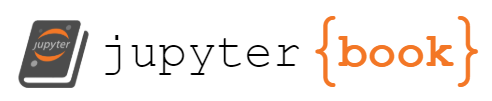6. Logistic Regression#
6.1. Logistic Regression#
In linear regression our main interest was centered on learning the coefficients of a functional fit (say a polynomial) in order to be able to predict the response of a continuous variable on some unseen data. The fit to the continuous variable \(y_i\) is based on some independent variables \(x_i\). Linear regression resulted in analytical expressions for standard ordinary Least Squares or Ridge regression (in terms of matrices to invert) for several quantities, ranging from the variance and thereby the confidence intervals of the optimal parameters \(\hat{\theta}\) to the mean squared error. If we can invert the product of the design matrices, linear regression gives then a simple recipe for fitting our data.
Classification problems, however, are concerned with outcomes taking the form of discrete variables (i.e. categories). We may for example, on the basis of DNA sequencing for a number of patients, like to find out which mutations are important for a certain disease; or based on scans of various patients’ brains, figure out if there is a tumor or not; or given a specific physical system, we’d like to identify its state, say whether it is an ordered or disordered system (typical situation in solid state physics); or classify the status of a patient, whether she/he has a stroke or not and many other similar situations.
The most common situation we encounter when we apply logistic regression is that of two possible outcomes, normally denoted as a binary outcome, true or false, positive or negative, success or failure etc.
Logistic regression will also serve as our stepping stone towards neural network algorithms and supervised deep learning. For logistic learning, the minimization of the cost function leads to a non-linear equation in the parameters \(\hat{\theta}\). The optimization of the problem calls therefore for minimization algorithms. This forms the bottle neck of all machine learning algorithms, namely how to find reliable minima of a multi-variable function. This leads us to the family of gradient descent methods. The latter are the working horses of basically all modern machine learning algorithms.
We note also that many of the topics discussed here on logistic regression are also commonly used in modern supervised Deep Learning models, as we will see later.
6.2. Basics#
We consider the case where the dependent variables, also called the responses or the outcomes, \(y_i\) are discrete and only take values from \(k=0,\dots,K-1\) (i.e. \(K\) classes).
The goal is to predict the output classes from the design matrix \(\boldsymbol{X}\in\mathbb{R}^{n\times p}\) made of \(n\) samples, each of which carries \(p\) features or predictors. The primary goal is to identify the classes to which new unseen samples belong.
Let us specialize to the case of two classes only, with outputs \(y_i=0\) and \(y_i=1\). Our outcomes could represent the status of a credit card user that could default or not on her/his credit card debt. That is
Before moving to the logistic model, let us try to use our linear regression model to classify these two outcomes. We could for example fit a linear model to the default case if \(y_i > 0.5\) and the no default case \(y_i \leq 0.5\).
We would then have our weighted linear combination, namely
where \(\boldsymbol{y}\) is a vector representing the possible outcomes, \(\boldsymbol{X}\) is our \(n\times p\) design matrix and \(\boldsymbol{\theta}\) represents our estimators/predictors.
The main problem with our function is that it takes values on the entire real axis. In the case of logistic regression, however, the labels \(y_i\) are discrete variables. A typical example is the credit card data discussed below here, where we can set the state of defaulting the debt to \(y_i=1\) and not to \(y_i=0\) for one the persons in the data set (see the full example below).
One simple way to get a discrete output is to have sign
functions that map the output of a linear regressor to values \(\{0,1\}\),
\(f(s_i)=sign(s_i)=1\) if \(s_i\ge 0\) and 0 if otherwise.
We will encounter this model in our first demonstration of neural networks. Historically it is called the perceptron" model in the machine learning literature. This model is extremely simple. However, in many cases it is more favorable to use a soft” classifier that outputs
the probability of a given category. This leads us to the logistic function.
The following example on data for coronary heart disease (CHD) as function of age may serve as an illustration. In the code here we read and plot whether a person has had CHD (output = 1) or not (output = 0). This ouput is plotted the person’s against age. Clearly, the figure shows that attempting to make a standard linear regression fit may not be very meaningful.
%matplotlib inline
# Common imports
import os
import numpy as np
import pandas as pd
import matplotlib.pyplot as plt
from sklearn.linear_model import LinearRegression, Ridge, Lasso
from sklearn.model_selection import train_test_split
from sklearn.utils import resample
from sklearn.metrics import mean_squared_error
from IPython.display import display
from pylab import plt, mpl
plt.style.use('seaborn')
mpl.rcParams['font.family'] = 'serif'
# Where to save the figures and data files
PROJECT_ROOT_DIR = "Results"
FIGURE_ID = "Results/FigureFiles"
DATA_ID = "DataFiles/"
if not os.path.exists(PROJECT_ROOT_DIR):
os.mkdir(PROJECT_ROOT_DIR)
if not os.path.exists(FIGURE_ID):
os.makedirs(FIGURE_ID)
if not os.path.exists(DATA_ID):
os.makedirs(DATA_ID)
def image_path(fig_id):
return os.path.join(FIGURE_ID, fig_id)
def data_path(dat_id):
return os.path.join(DATA_ID, dat_id)
def save_fig(fig_id):
plt.savefig(image_path(fig_id) + ".png", format='png')
infile = open(data_path("chddata.csv"),'r')
# Read the chd data as csv file and organize the data into arrays with age group, age, and chd
chd = pd.read_csv(infile, names=('ID', 'Age', 'Agegroup', 'CHD'))
chd.columns = ['ID', 'Age', 'Agegroup', 'CHD']
output = chd['CHD']
age = chd['Age']
agegroup = chd['Agegroup']
numberID = chd['ID']
display(chd)
plt.scatter(age, output, marker='o')
plt.axis([18,70.0,-0.1, 1.2])
plt.xlabel(r'Age')
plt.ylabel(r'CHD')
plt.title(r'Age distribution and Coronary heart disease')
plt.show()
What we could attempt however is to plot the mean value for each group.
agegroupmean = np.array([0.1, 0.133, 0.250, 0.333, 0.462, 0.625, 0.765, 0.800])
group = np.array([1, 2, 3, 4, 5, 6, 7, 8])
plt.plot(group, agegroupmean, "r-")
plt.axis([0,9,0, 1.0])
plt.xlabel(r'Age group')
plt.ylabel(r'CHD mean values')
plt.title(r'Mean values for each age group')
plt.show()
We are now trying to find a function \(f(y\vert x)\), that is a function which gives us an expected value for the output \(y\) with a given input \(x\). In standard linear regression with a linear dependence on \(x\), we would write this in terms of our model
This expression implies however that \(f(y_i\vert x_i)\) could take any value from minus infinity to plus infinity. If we however let \(f(y\vert y)\) be represented by the mean value, the above example shows us that we can constrain the function to take values between zero and one, that is we have \(0 \le f(y_i\vert x_i) \le 1\). Looking at our last curve we see also that it has an S-shaped form. This leads us to a very popular model for the function \(f\), namely the so-called Sigmoid function or logistic model. We will consider this function as representing the probability for finding a value of \(y_i\) with a given \(x_i\).
6.3. The logistic function#
Another widely studied model, is the so-called perceptron model, which is an example of a “hard classification” model. We will encounter this model when we discuss neural networks as well. Each datapoint is deterministically assigned to a category (i.e \(y_i=0\) or \(y_i=1\)). In many cases, and the coronary heart disease data forms one of many such examples, it is favorable to have a “soft” classifier that outputs the probability of a given category rather than a single value. For example, given \(x_i\), the classifier outputs the probability of being in a category \(k\). Logistic regression is the most common example of a so-called soft classifier. In logistic regression, the probability that a data point \(x_i\) belongs to a category \(y_i=\{0,1\}\) is given by the so-called logit function (or Sigmoid) which is meant to represent the likelihood for a given event,
Note that \(1-p(t)= p(-t)\).
6.4. Examples of likelihood functions used in logistic regression and neural networks#
The following code plots the logistic function, the step function and other functions we will encounter from here and on.
"""The sigmoid function (or the logistic curve) is a
function that takes any real number, z, and outputs a number (0,1).
It is useful in neural networks for assigning weights on a relative scale.
The value z is the weighted sum of parameters involved in the learning algorithm."""
import numpy
import matplotlib.pyplot as plt
import math as mt
z = numpy.arange(-5, 5, .1)
sigma_fn = numpy.vectorize(lambda z: 1/(1+numpy.exp(-z)))
sigma = sigma_fn(z)
fig = plt.figure()
ax = fig.add_subplot(111)
ax.plot(z, sigma)
ax.set_ylim([-0.1, 1.1])
ax.set_xlim([-5,5])
ax.grid(True)
ax.set_xlabel('z')
ax.set_title('sigmoid function')
plt.show()
"""Step Function"""
z = numpy.arange(-5, 5, .02)
step_fn = numpy.vectorize(lambda z: 1.0 if z >= 0.0 else 0.0)
step = step_fn(z)
fig = plt.figure()
ax = fig.add_subplot(111)
ax.plot(z, step)
ax.set_ylim([-0.5, 1.5])
ax.set_xlim([-5,5])
ax.grid(True)
ax.set_xlabel('z')
ax.set_title('step function')
plt.show()
"""tanh Function"""
z = numpy.arange(-2*mt.pi, 2*mt.pi, 0.1)
t = numpy.tanh(z)
fig = plt.figure()
ax = fig.add_subplot(111)
ax.plot(z, t)
ax.set_ylim([-1.0, 1.0])
ax.set_xlim([-2*mt.pi,2*mt.pi])
ax.grid(True)
ax.set_xlabel('z')
ax.set_title('tanh function')
plt.show()
We assume now that we have two classes with \(y_i\) either \(0\) or \(1\). Furthermore we assume also that we have only two parameters \(\theta\) in our fitting of the Sigmoid function, that is we define probabilities
where \(\boldsymbol{\theta}\) are the weights we wish to extract from data, in our case \(\theta_0\) and \(\theta_1\).
Note that we used
In order to define the total likelihood for all possible outcomes from a
dataset \(\mathcal{D}=\{(y_i,x_i)\}\), with the binary labels
\(y_i\in\{0,1\}\) and where the data points are drawn independently, we use the so-called Maximum Likelihood Estimation (MLE) principle.
We aim thus at maximizing
the probability of seeing the observed data. We can then approximate the
likelihood in terms of the product of the individual probabilities of a specific outcome \(y_i\), that is
from which we obtain the log-likelihood and our cost/loss function
Reordering the logarithms, we can rewrite the cost/loss function as
The maximum likelihood estimator is defined as the set of parameters that maximize the log-likelihood where we maximize with respect to \(\theta\). Since the cost (error) function is just the negative log-likelihood, for logistic regression we have that
This equation is known in statistics as the cross entropy. Finally, we note that just as in linear regression, in practice we often supplement the cross-entropy with additional regularization terms, usually \(L_1\) and \(L_2\) regularization as we did for Ridge and Lasso regression.
The cross entropy is a convex function of the weights \(\boldsymbol{\theta}\) and, therefore, any local minimizer is a global minimizer.
Minimizing this cost function with respect to the two parameters \(\theta_0\) and \(\theta_1\) we obtain
and
Let us now define a vector \(\boldsymbol{y}\) with \(n\) elements \(y_i\), an \(n\times p\) matrix \(\boldsymbol{X}\) which contains the \(x_i\) values and a vector \(\boldsymbol{p}\) of fitted probabilities \(p(y_i\vert x_i,\boldsymbol{\theta})\). We can rewrite in a more compact form the first derivative of cost function as
If we in addition define a diagonal matrix \(\boldsymbol{W}\) with elements \(p(y_i\vert x_i,\boldsymbol{\theta})(1-p(y_i\vert x_i,\boldsymbol{\theta})\), we can obtain a compact expression of the second derivative as
Within a binary classification problem, we can easily expand our model to include multiple predictors. Our ratio between likelihoods is then with \(p\) predictors
Here we defined \(\boldsymbol{x}=[1,x_1,x_2,\dots,x_p]\) and \(\boldsymbol{\theta}=[\theta_0, \theta_1, \dots, \theta_p]\) leading to
Till now we have mainly focused on two classes, the so-called binary system. Suppose we wish to extend to \(K\) classes. Let us for the sake of simplicity assume we have only two predictors. We have then following model
and
and so on till the class \(C=K-1\) class
and the model is specified in term of \(K-1\) so-called log-odds or logit transformations.
In our discussion of neural networks we will encounter the above again in terms of a slightly modified function, the so-called Softmax function.
The softmax function is used in various multiclass classification methods, such as multinomial logistic regression (also known as softmax regression), multiclass linear discriminant analysis, naive Bayes classifiers, and artificial neural networks. Specifically, in multinomial logistic regression and linear discriminant analysis, the input to the function is the result of \(K\) distinct linear functions, and the predicted probability for the \(k\)-th class given a sample vector \(\boldsymbol{x}\) and a weighting vector \(\boldsymbol{\theta}\) is (with two predictors):
It is easy to extend to more predictors. The final class is
and they sum to one. Our earlier discussions were all specialized to the case with two classes only. It is easy to see from the above that what we derived earlier is compatible with these equations.
To find the optimal parameters we would typically use a gradient descent method. Newton’s method and gradient descent methods are discussed in the material on optimization methods.
6.5. Wisconsin Cancer Data#
We show here how we can use a simple regression case on the breast cancer data using Logistic regression as our algorithm for classification.
import matplotlib.pyplot as plt
import numpy as np
from sklearn.model_selection import train_test_split
from sklearn.datasets import load_breast_cancer
from sklearn.linear_model import LogisticRegression
# Load the data
cancer = load_breast_cancer()
X_train, X_test, y_train, y_test = train_test_split(cancer.data,cancer.target,random_state=0)
print(X_train.shape)
print(X_test.shape)
# Logistic Regression
logreg = LogisticRegression(solver='lbfgs')
logreg.fit(X_train, y_train)
print("Test set accuracy with Logistic Regression: {:.2f}".format(logreg.score(X_test,y_test)))
#now scale the data
from sklearn.preprocessing import StandardScaler
scaler = StandardScaler()
scaler.fit(X_train)
X_train_scaled = scaler.transform(X_train)
X_test_scaled = scaler.transform(X_test)
# Logistic Regression
logreg.fit(X_train_scaled, y_train)
print("Test set accuracy Logistic Regression with scaled data: {:.2f}".format(logreg.score(X_test_scaled,y_test)))
In addition to the above scores, we could also study the covariance (and the correlation matrix). We use Pandas to compute the correlation matrix.
import matplotlib.pyplot as plt
import numpy as np
from sklearn.model_selection import train_test_split
from sklearn.datasets import load_breast_cancer
from sklearn.linear_model import LogisticRegression
cancer = load_breast_cancer()
import pandas as pd
# Making a data frame
cancerpd = pd.DataFrame(cancer.data, columns=cancer.feature_names)
fig, axes = plt.subplots(15,2,figsize=(10,20))
malignant = cancer.data[cancer.target == 0]
benign = cancer.data[cancer.target == 1]
ax = axes.ravel()
for i in range(30):
_, bins = np.histogram(cancer.data[:,i], bins =50)
ax[i].hist(malignant[:,i], bins = bins, alpha = 0.5)
ax[i].hist(benign[:,i], bins = bins, alpha = 0.5)
ax[i].set_title(cancer.feature_names[i])
ax[i].set_yticks(())
ax[0].set_xlabel("Feature magnitude")
ax[0].set_ylabel("Frequency")
ax[0].legend(["Malignant", "Benign"], loc ="best")
fig.tight_layout()
plt.show()
import seaborn as sns
correlation_matrix = cancerpd.corr().round(1)
# use the heatmap function from seaborn to plot the correlation matrix
# annot = True to print the values inside the square
plt.figure(figsize=(15,8))
sns.heatmap(data=correlation_matrix, annot=True)
plt.show()
In the above example we note two things. In the first plot we display the overlap of benign and malignant tumors as functions of the various features in the Wisconsing breast cancer data set. We see that for some of the features we can distinguish clearly the benign and malignant cases while for other features we cannot. This can point to us which features may be of greater interest when we wish to classify a benign or not benign tumour.
In the second figure we have computed the so-called correlation matrix, which in our case with thirty features becomes a \(30\times 30\) matrix.
We constructed this matrix using pandas via the statements
cancerpd = pd.DataFrame(cancer.data, columns=cancer.feature_names)
and then
correlation_matrix = cancerpd.corr().round(1)
Diagonalizing this matrix we can in turn say something about which features are of relevance and which are not. This leads us to the classical Principal Component Analysis (PCA) theorem with applications. This will be discussed later this semester (week 43).
Here we present a further way to present our results in terms of a so-called confusion matrix, the cumulative gain and the ROC curve. This way of displaying our data are based upon different ways to classify our possible outcomes. Before we proceed we need some definitions.
TP: true positive or in other words, something equivalent with a proper classification
TN: true negative, which is equivalent with a correct rejection
FP: false positive, or in simpler words something that is equivalent with a false alarm
FN: false negative, which is mean to be equivalent with a miss.
The total data set is then the sum of the true positive and true negative targets or outputs, labeled by \(n\). Based on this we can then define the accuracy score as the sum of correctly predicted TP and TN cases divided by the sum of true positive and treue negative events in our data set, or as
import matplotlib.pyplot as plt
import numpy as np
from sklearn.model_selection import train_test_split
from sklearn.datasets import load_breast_cancer
from sklearn.linear_model import LogisticRegression
# Load the data
cancer = load_breast_cancer()
X_train, X_test, y_train, y_test = train_test_split(cancer.data,cancer.target,random_state=0)
print(X_train.shape)
print(X_test.shape)
# Logistic Regression
logreg = LogisticRegression(solver='lbfgs')
logreg.fit(X_train, y_train)
print("Test set accuracy with Logistic Regression: {:.2f}".format(logreg.score(X_test,y_test)))
#now scale the data
from sklearn.preprocessing import StandardScaler
scaler = StandardScaler()
scaler.fit(X_train)
X_train_scaled = scaler.transform(X_train)
X_test_scaled = scaler.transform(X_test)
# Logistic Regression
logreg.fit(X_train_scaled, y_train)
print("Test set accuracy Logistic Regression with scaled data: {:.2f}".format(logreg.score(X_test_scaled,y_test)))
from sklearn.preprocessing import LabelEncoder
from sklearn.model_selection import cross_validate
#Cross validation
accuracy = cross_validate(logreg,X_test_scaled,y_test,cv=10)['test_score']
print(accuracy)
print("Test set accuracy with Logistic Regression and scaled data: {:.2f}".format(logreg.score(X_test_scaled,y_test)))
import scikitplot as skplt
y_pred = logreg.predict(X_test_scaled)
skplt.metrics.plot_confusion_matrix(y_test, y_pred, normalize=True)
plt.show()
y_probas = logreg.predict_proba(X_test_scaled)
skplt.metrics.plot_roc(y_test, y_probas)
plt.show()
skplt.metrics.plot_cumulative_gain(y_test, y_probas)
plt.show()